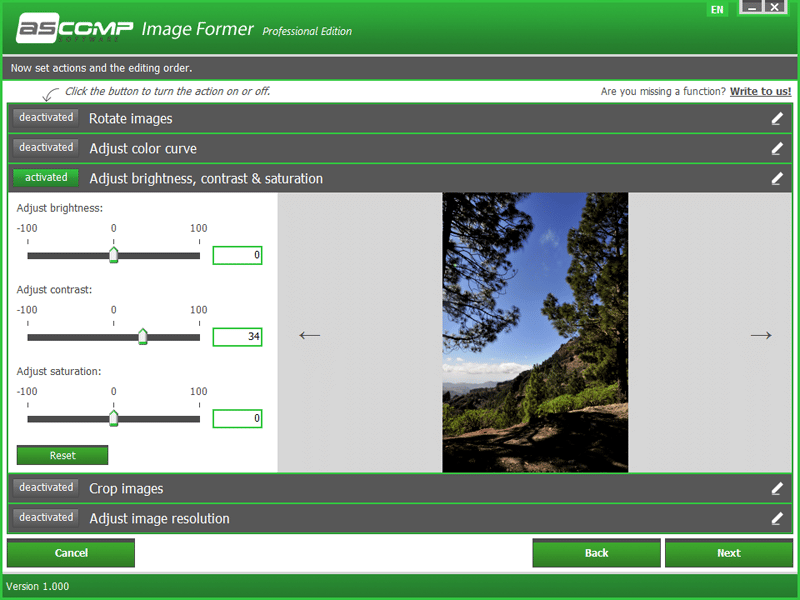
Batch edit and convert images with ease
With Image Former you can get your pictures in top shape in no time at all: select any number of pictures, define actions and start conversion. Whether you want to rotate images, crop edges or correct colors, Image Former automatically applies the changes you want to all selected images. The Windows tool also has full control of enlarging or reducing the size and brings your image files into the desired format quickly and easily.
Speaking of format: Image Former changes the file format of your images on request, for example to JPEG, PNG , BMP and GIF. Even PDF and PSD are available in both input and output formats.
Giveaway link –> https://sharewareonsale.com/s/free-image-former-professional-batch-edit-convert-photos-100-discount
DIRECT DOWNLOAD
https://downloads.sharewareonsale.com/files/SharewareOnSale_Giveaway_Image_Former_Professional_2.exe
DIRECTIONS
The download link for Image Former Professional is given to you above. The download is an exclusive SharewareOnSale installer with registration process built-in. Download and install Image Former Professional. After install, run it. Upon launch, you’ll be running the 14-day trial period by default. Click the REGISTER NOW at the top menu/navigation. Make sure you are connected to the Internet. A dialog should appear inside the software. Click the REGISTER NOW link shown in the dialog. It should automatically open a registration page in your default web browser. Fill out the registration page with details like email address then click SEND. Check your email inbox for an email with subject “Your ASCOMP software registration”. Click the confirmation link in that email and then check your email inbox once again. A second email should arrive containing your Customer ID and Password. COPY and enter/PASTE the Customer ID on the software activation dialog. Click DOWNLOAD FULL VERSION and wait for a few seconds (up to a minute) and if registration is successful, the software will automatically download and update itself to full version. You may be asked to go through the install process again but once that is done, start Image Former Professional once again and it should now run as a full version (Professional Edition), which should be displayed on the software title bar. Enjoy!
Note: In the online user dashboard, there would be something shown as AVAILABLE UNTIL. This does not mean the EXPIRY DATE of the registration. This is only refers to download, support & updates. Once downloaded, the software full version is valid for an unlimited time as long as you do not uninstall.
Edited by Adenman
giveaway 3
![[expired]-ascomp-image-former-professional-v2.003](https://techprotips.com/wp-content/uploads/2022/08/39463/expired-ascomp-image-former-professional-v2-003.png)