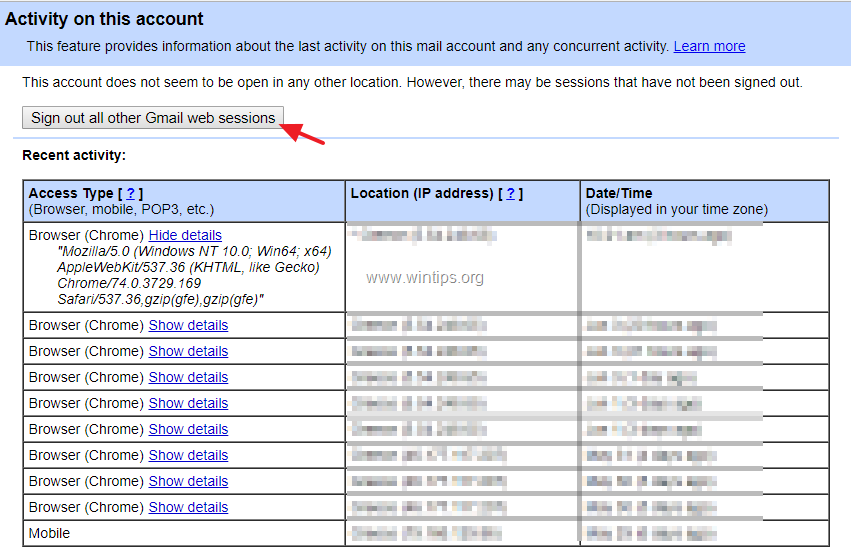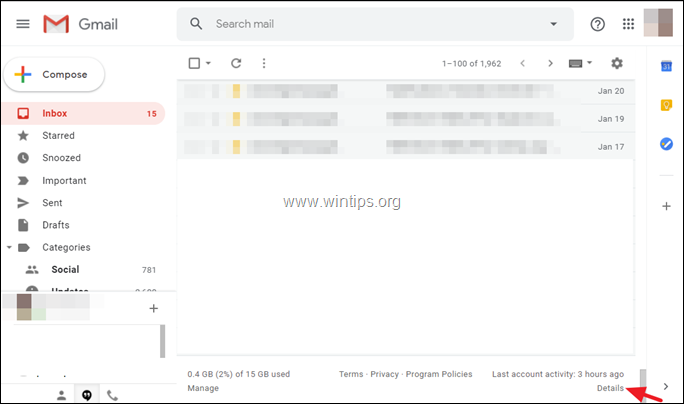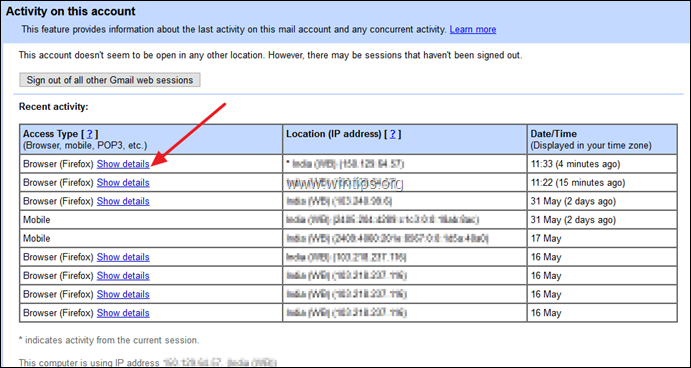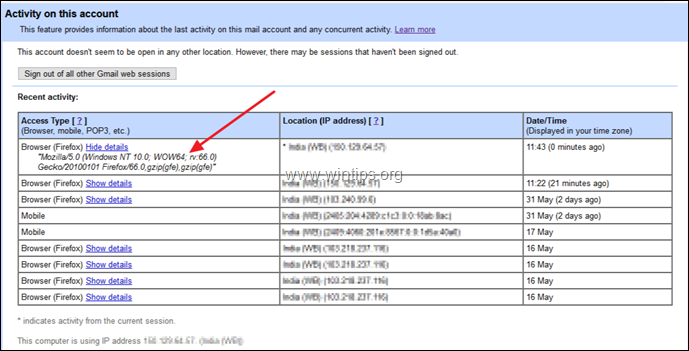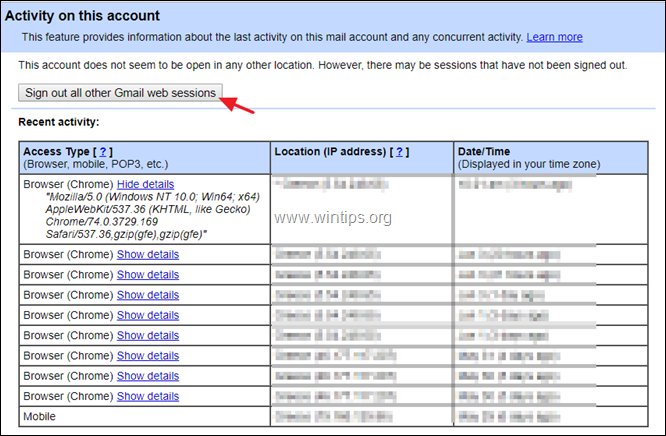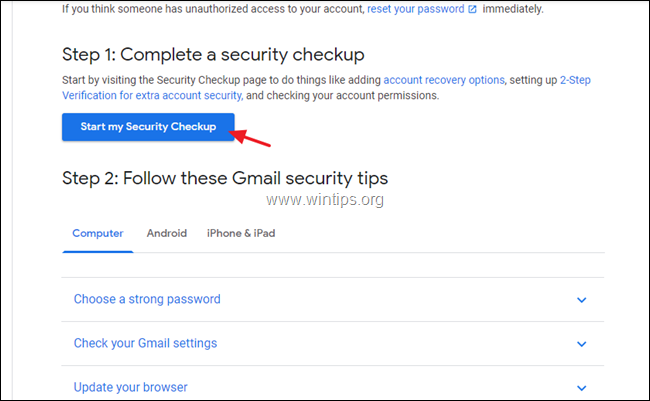Last updated on April 8th, 2020
With Google using the Gmail account as a master key to all the rest of its services, such as YouTube, Maps, Photos, Drive, and Android mobiles, you are right to be concerned if you suspect that your Google account has been compromised. Moreover, with Gmail that holds your sensitive communications with others, you need to be very careful and ensure your privacy.
Therefore, if you receive regular notifications that someone has accessed or attempted to gain access to your Gmail, or if you have a suspicion that someone else is reading your emails without your authorization, you must investigate what happens.
How to View your GMAIL Login History and your Google Account Activity in Google Search, YouTube, etc.
Google keeps track of all access to your account, including details of the device used to login, the IP address from where the login occurred, the browser used for the login, and the date and time of access. All this information is available to the owner of the account from the Gmail Login History. *
* Note: To find out information about your activity on WEB, such as your search history or your activity on YouTube or other Google sites and apps, visit the Google Account activity page.
To access and examine your Gmail login history, proceed as follows:
1. Login to your Google Account and open GMAIL.
2. At your Gmail page, scroll down and click on Details.
3. Google will show all details of login to your account in the next screen. More specifically, you can see the following details, for your Gmail account activity:
a. Which Browser or device (e.g. “Mobile”) has signed to your Gmail account.
b. The Location and the IP address of the signed device.
c. The Date and Time of Login.
3a. If you want to know more about a device used for a specific login, click on Show Details. *
* Note: Keep in mind that the asterisk symbol (*) prior to the Location/IP Address, means the activity from the current session.
3b. Google will show all the details about the browser used for the login.
4. If you suspect an unauthorized intrusion, then perform the following:
a. Click Sign-out all other Gmail web sessions.
b. Visit the Recent security events page to find out if anyone else has performed security updates to your entire Google Account (like ‘Password changes’ or ‘changes to your Recovery options’, etc.).
c. Immediately change your GMAIL password.
d. Follow the Gmail security tips and perform a security checkup to secure your account.
That’s it! Let me know if this guide has helped you by leaving your comment about your experience. Please like and share this guide to help others.
do earn a commision from sales generated from this link, but at no additional cost to you. We have experience with this software and we recommend it because it is helpful and useful):