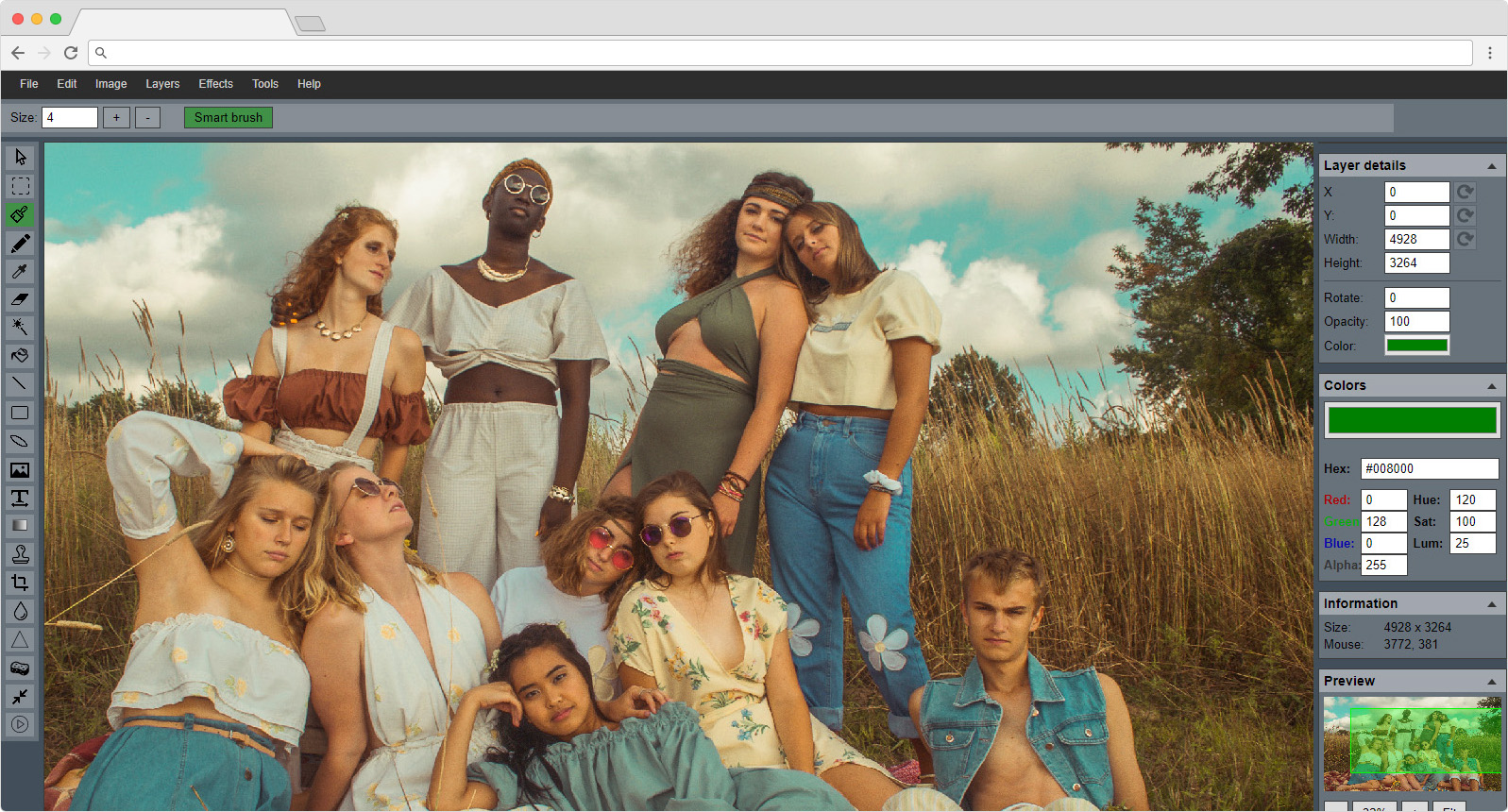Edit Stock Images Online. Customize Stock Images Online Using Our Web Based Image Editor. One Price. Unlimited Access To Our Web-based Editor.
Your style, your ideas, your creativity.
Our subscription plans give you access to our web based image editor loaded with millions of stock images. Creating professional images has never been easier.
You get access to a large stock image library and an online image editor that makes it possible to create professional images without having to learn any complicated software. We think this is the future of image creation.
You can edit beautiful stock images online, fast and easy, with our web-based image editor. Our huge image library is regularly updated with fresh new images.
Access your account from any computer or mobile device anytime, anywhere. Save Time and Money.
Subscribe to a membership plan and get access to our web based image editor and stock image library.
Our subscription plans offer a ton of savings. Easily Create Images Online Using Our Web Based Image Editor. One Price. Unlimited Access. Enjoy Instant Setup and Access.

Terms and Conditions
- This is a 1-user lifetime license, for commercial or noncommercial use
- You get free updates
- No free tech support
- You must register your account before this offer has ended
- May not be resold
Technical Details
- Developed by MyPancho
- Supports Windows 7, 8/8.1, and 10 (32-bit and 64-bit), Mac OS, and Linux
https://sharewareonsale.com/s/free-imagejac-online-image-editor-100-discount
DIRECTIONS
Imagejac is an online image editor and does not require any download. To activate your free giveaway account, you need to do the following:
- Click here to go to the SharewareOnSale exclusive giveaway registration page
- Click BUY NOW FOR FREE button on the page.
- Complete the special checkout form by entering basic information like name and email. Note that the total price listed should be $0.00 USD and you should NOT be asked to enter any payment information. Under payment details, the ticker box for “No payment required” should be marked or checked by default.
- Click COMPLETE ORDER and you should be redirected to a confirmation page.
- Once done, click CONTINUE TO CLIENT AREA and that’s it! If you are not automatically redirected to the online image editor, you can go there by clicking here.
Enjoy!