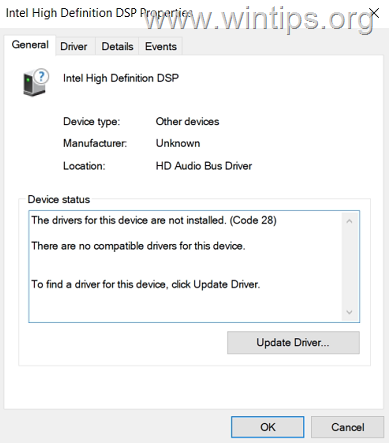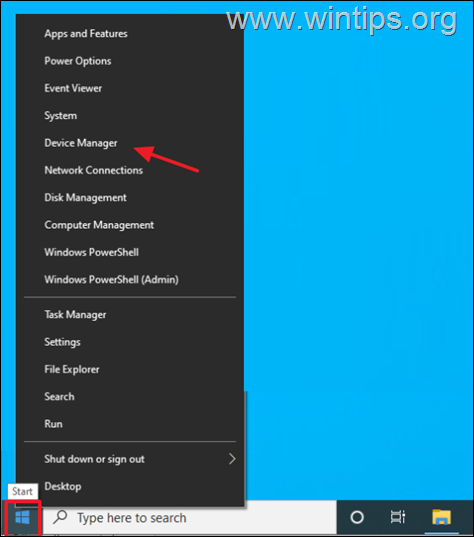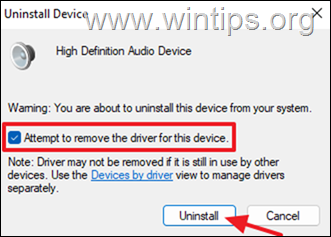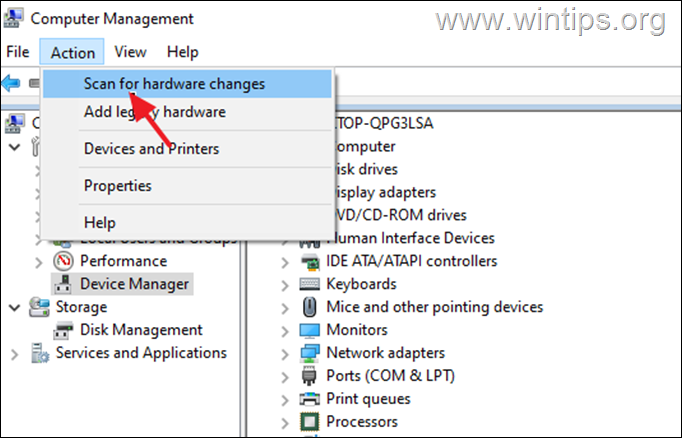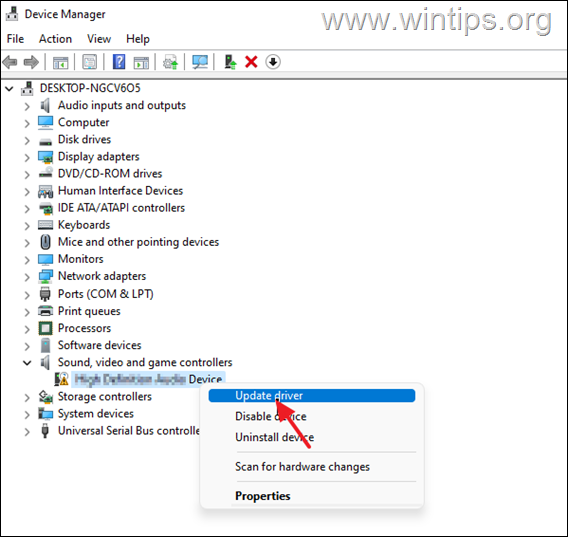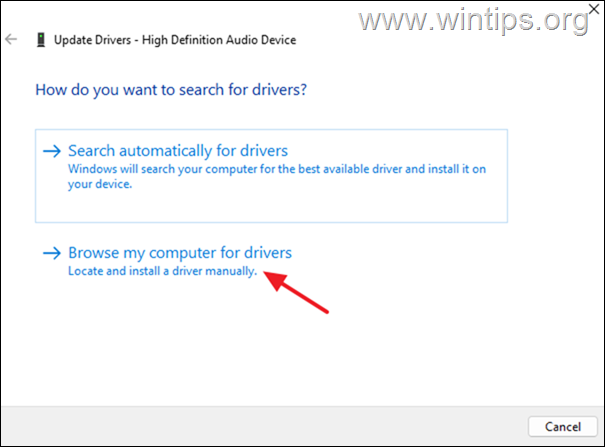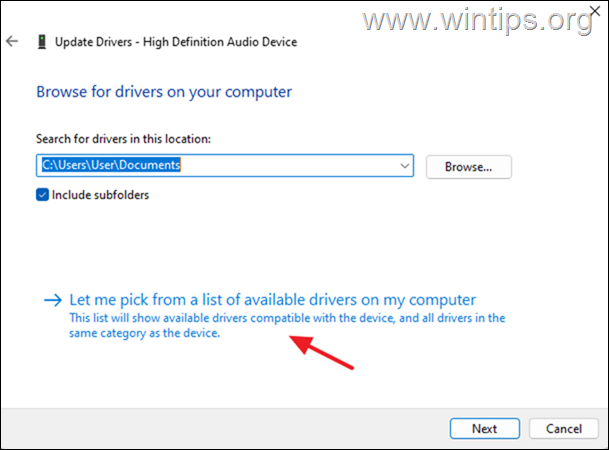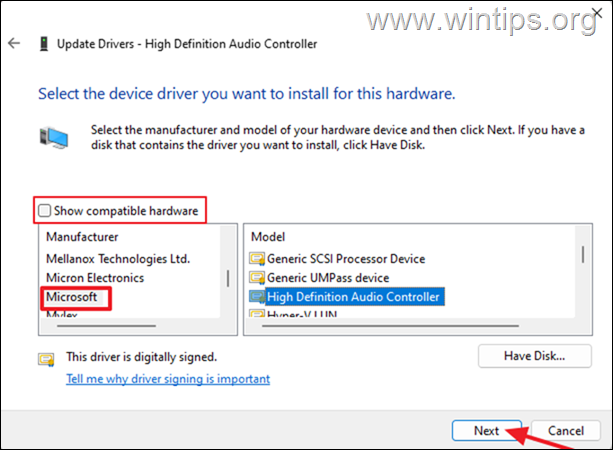This tutorial contains instructions to solve the error Code 28 on Intel High Definition DSP in device manager “The drivers for this device are not installed (Code 28)”.
Problem in details: The Intel High Definition DSP audio device appears with a yellow exclamation mark and the following error appears in its properties “The drivers for this device are not installed. (Code 28). There are no compatible drivers for this device”.
How to FIX: Intel High Definition DSP Audio Drivers Are Not Installed (Code 28) in Windows 10/11.
Step 1. Remove and Reinstall Intel High Definition Audio DSP.
1. Navigate in Device Manager. To do that, right-click on the Start menu and select Device Manager.
2. Expand Other Devices* and then right-click on Intel High Definition DSP and select Uninstall Device.
* Important: If the ‘Intel High Definition DSP’ device is not listed here (under the ‘Other devices’ section), skip to step-2 below.
3. Select Attempt to remove the driver for the device and click Uninstall.
4. When the driver removal is completed, from the Action menu click Scan for hardware changes.
5. Normally, after Windows scanning for new hardware, the Intel High Definition DSP will appear under the ‘Sound, video and game controllers” now.
6. At this point, check if the Code 28 on the Intel HD DSP device is fixed and if not, proceed to step-2 below.
Step 2. Install Realtek’s High Definition Audio Controller.
1. Under the Sound, Video and game controllers, right-click on Intel High Definition DSP and choose Update Driver.
2. Now click Browse my computer for drivers…
3. …and then Let me pick from a list of available drivers on my computer.
4. Now uncheck the Show compatible hardware checkbox, select under the Manufacturer Microsoft, choose the High Definition Audio Controller driver and click Next.
6. Click Yes at ‘Update Driver Warning’ message and let Windows to install the new driver. Normally, after the driver installation, the code 28 should be gone! *
* Note: If you still face the error 28, after installing the High Definition Audio driver, proceed as follows:
1. Check and install all available Windows updates and check if the problems exists. If yes…
2. Check on you device’s manufacturer support site, to see if there is available to download and install an updated driver for the audio device.
3. Install and run the Intel® Driver & Support Assistant (Intel® DSA) to install/update the drivers for all the Intel devices on your system.
That’s it! Which method worked for you?
Let me know if this guide has helped you by leaving your comment about your experience. Please like and share this guide to help others.
do earn a commision from sales generated from this link, but at no additional cost to you. We have experience with this software and we recommend it because it is helpful and useful):