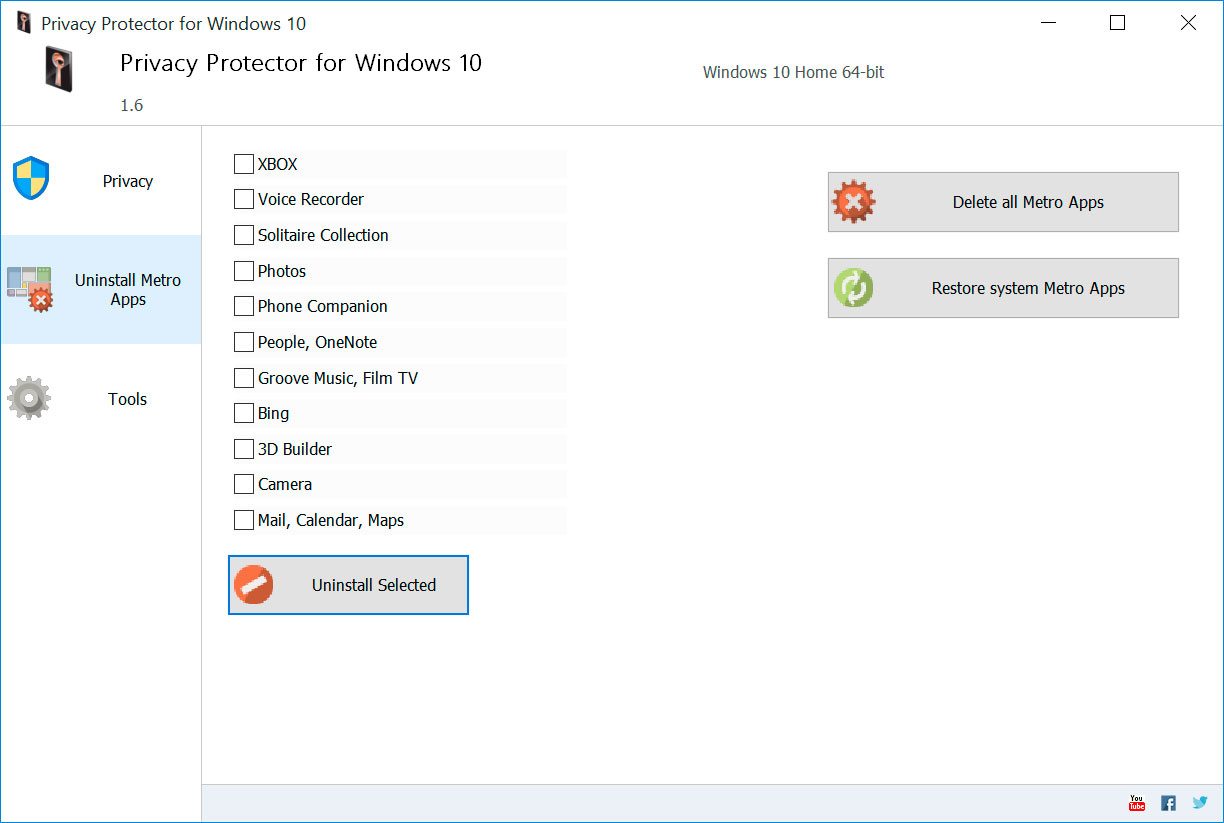Privacy Protector for Windows 10 helps to cope with privacy problems in this OS. There are numerous services in Windows 10 that collect private user’s data of all possible kinds. This software tool helps to solve all Windows 10 privacy issues that violate a right of every user for confidential activity on his PC. The program is oriented both for private users and companies with exclusive standards of data confidentiality.
By means of a simple-to-use interface a Privacy protector user can tune his system to block the unwanted traffic to Microsoft servers. It is possible to delete certain elements of Telemetry and Data Collection system, while the rest is simply disabled. A user is able to act at his own discretion choosing the services for disabling to eliminate specific Windows 10 privacy concerns. There are about 40 services (some of them work on the background) tracking and collecting personal user data. It is possible delete, disable or block the following tools:
• Contrana
• Office Telemetry
• Media Center
• Power Efficiency Diagnostics
• Customer Experience Improvement Program
• Windows Search
These are only a part of services that become manageable with the help of Privacy Protector for Windows 10. It also disables Keylogger that sends all data typed on the keyboard to MS servers (that may also contain credit card numbers, passwords, personal details, etc.). To prevent the appearance of new unwanted crawlers and Windows 10 privacy spies, the program allows to disable Windows Update. This feature is also available for Windows ver. 7-8. The program blocks Microsoft IP addresses and helps to add rules for them in Windows Firewall.
The most of spying programs work in the background, consuming a decent part of available system resources. That is why disabling will not only provide you proper privacy, but will also improve your system performance. Privacy Protector for Windows 10 always creates a system restore point before establishing any changes to roll back if needed.