Author: Konstantinos Tsoukalas , Last updated: April 23rd, 2024 If you face the error 0x8007025d while installing updates, the continue reading tis guide to learn how you can fix this issue. Windows Update error 0x8007025d in details: Windows starts installing updates but after a while the installation fails with an error: “There were some problems…
Category: tips
Cannot Access Shared folder. User has not been granted the requested logon type at this computer. (Solved)
Author: Konstantinos Tsoukalas , Last updated: April 18th, 2024 If cannot access the shared resources on another computer on the network because of error “Logon failure: the user has not been granted the requested logon type at this computer”, continue reading below to fix the problem. The connection failure error “The user has not been…
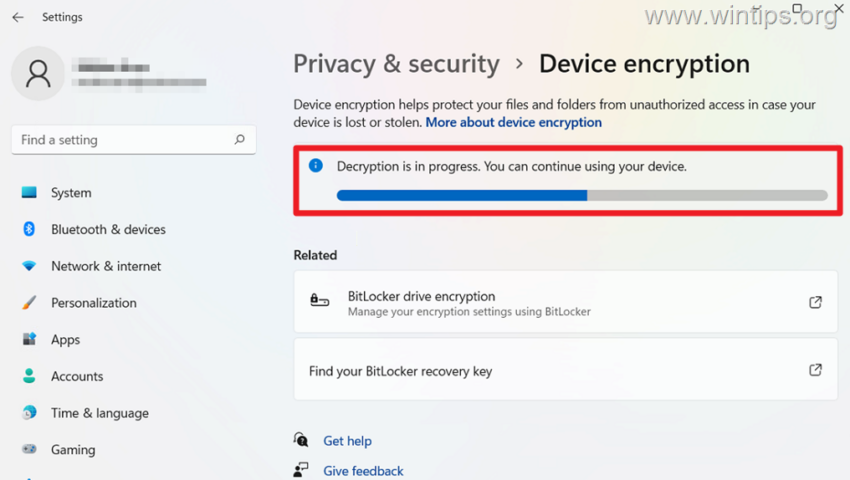
How to Disable Device Encryption in Windows 11.
Author: Konstantinos Tsoukalas , Last updated: April 17th, 2024 If for any reason you want to disable Windows 11 device encryption (aka “BitLocker Encryption”), this guide will teach you how to do it. Device encryption is a security feature that helps protect the data on your device by encrypting them with a unique code to…
Cannot Login to Windows: User has not been granted the requested logon type at this computer. (Solved)
Author: Konstantinos Tsoukalas , Last updated: April 16th, 2024 If you cannot log on to an active directory user from a Windows workstation, due to error “Logon failure: the user has not been granted the requested logon type at this computer”, continue reading below to fix the problem. The logon error “The user has not…
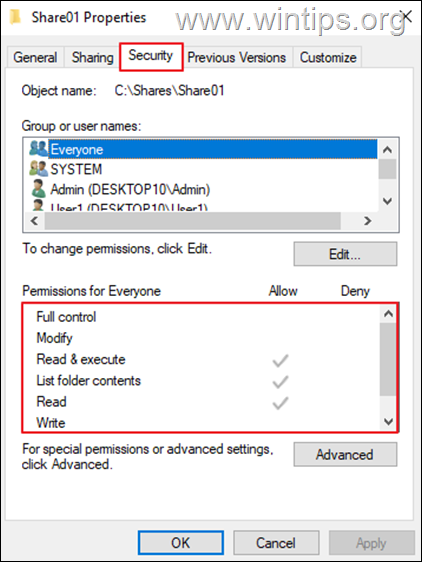
How to View Permissions on Shared Folders on Windows 10/11.
Author: Konstantinos Tsoukalas , Last updated: April 15th, 2024 This guide contains detailed steps to view permissions on shared folders to find out which user on your network can view, edit, or delete files in them. It also shows a way to see user permissions on all shared folders and files. When sharing files and…
