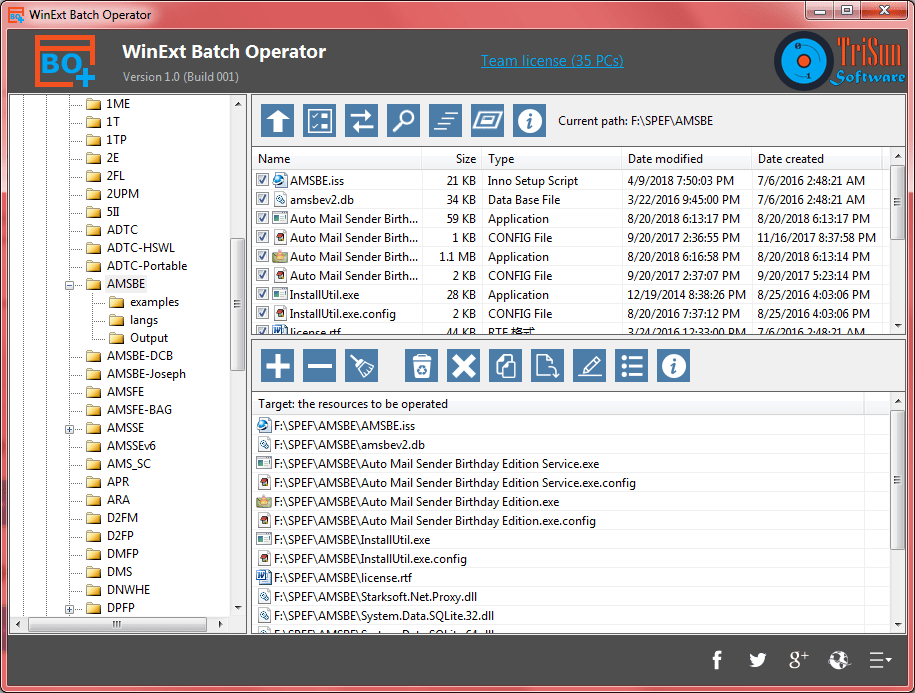WinExt Batch Operator is used to perform bulk operations for your files / folders, such as: move to recycle bin, permanently delete, copy / move to other place, output information, change properties and rename resources. Output information: supports to output the header, name, path, full path, size, type, date created and date modified to the txt / csv / xls / xlsx file, and you can specify the unit and precision for size. Change properties: supports to change the archive, read-only, hidden, system, date created and date modified properties. Rename resources: supports to manage renaming templates, * wildcard = original filename, # wildcard = serial number, capitalize the first letter, change filename / extension to lowercase / uppercase and preview before do the permanent renaming.
Key Features
+ Move Selected Files / Folders to Recycle Bin
+ Permanently Delete Selected Resources
+ Copy / Move Selected Resources to Other Place
+ Rename Selected Resources in Batch Mode
+ Output Information of Selected Resources
+ Change Properties of Selected Files / Folders