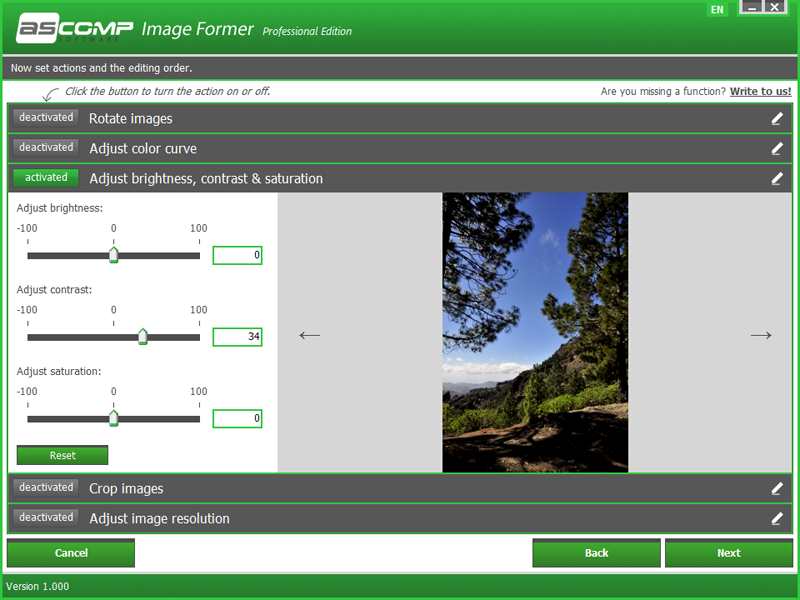https://www.ascompsoftware.com/en/products/imageformer/tab/details
ASCOMP Image Former Professional can edit and convert images in batches.
Just select any number of pictures from a specific folder, use the built-in Image Explorer or automatically read images from the Windows clipboard.
Define actions that you need and start conversion/ rotate, crop, correct colors,…
Key Features
Batch-edit and convert images with ease
Changes the file format of your images on request
Import all images that you have copied to the clipboard into the program
Supported OS: Windows 11/10/8/8.1/7 & Windows Server
How to get a free ACOMP Image Former Pro license
1 . Go to registration page No. 1
https://www.ascompsoftware.com/fullversion/?ref=a146&l=2X1M6-LAF22-RFAB5-CHIP
Or No. 2,
https://www.ascompsoftware.com/fullversion/?ref=a39&l=89R7S-J9MZW-6MVX1-ONSALE
Enter your first name, last name, email address, select your country and click the ” Send ” button.
2 . Follow the link in the received letter, or if you are already registered, log in using the received data to enter your personal account .
3 . Copy and save in a text document located in the upper right part of the ” Customer ID “.
Source :
https://tunecom.ru/licenses/1003-image-former-pro-besplatnaja-licenzija.html
Giveaway link 2 –> (License code + Download)
https://winningpc.com/ascomp-image-former-professional-free-key/
https://giveaway.tickcoupon.com/ascomp-image-former-pro-free-key/
Features of the free ASCOMP Image Former Pro license
Perpetual license for one personal computer.
Upgrade to new versions for six months.
Free technical support available.
For personal use only.