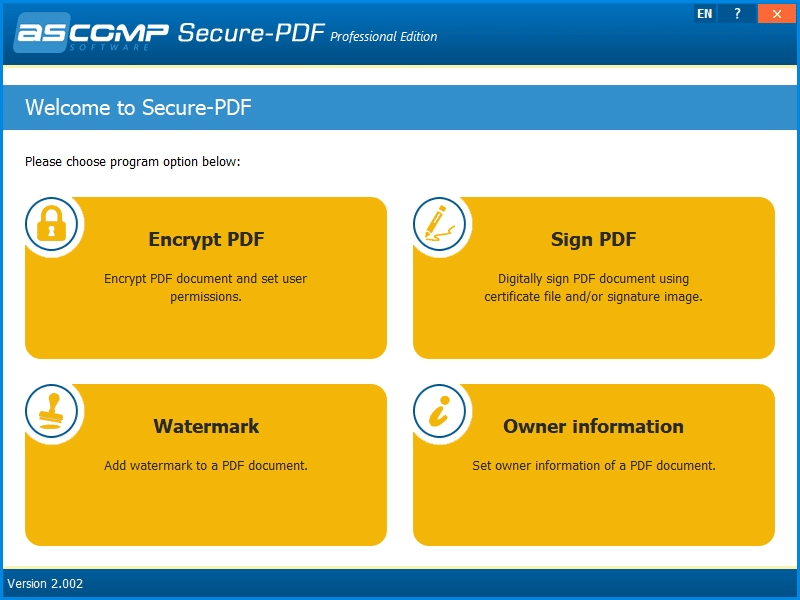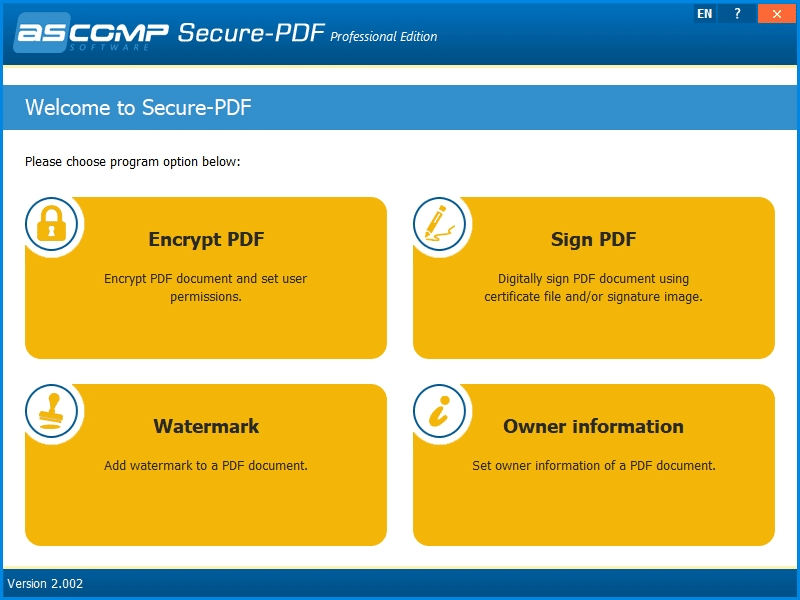
https://www.ascompsoftware.com/en/products/securepdf/tab/description
ASCOMP Secure-PDF Professional is a PDF utility that helps user encrypt their own or third-party PDF documents with up to 256-bit key strength (AES).
Besides, it can add a signal to open it, therefore the users can only view the encrypted document by entering the right password.
Key Features
Encrypt PDF and set user restrictions,
Sign PDF with certificate file and signature icon,
Watermark PDF,
Give PDF with owner information.
Supported OS: Windows 11/ 10/ 8.1/ 8/ 7 (32-bit & 64-bit)/ Win Server 2016/2019 (32-bit & 64-bit)/ Windows Server 2012 (32-bit & 64-bit)
1 . Go to Registration page –>
https://www.ascompsoftware.com/fullversion/?ref=a143&l=WX8HA-3AZGC-8P8KL-APC
enter your first name, last name, email address, set your country of residence and click the ” Send ” button.
2 . Follow the link in the received letter, or if you have already registered, log in using the received data to enter your personal account.
3 . Copy and save in notepad the ” Customer ID ” located in the upper right part.
4 . Download ASCOMP Secure-PDF Professional version 2.008
https://www.ascompsoftware.com/en/download/secpdf.exe
Terms & Conditions
License for 1-computer lifetime
No free updates
No free technical support
Source & More details at :
https://tunecom.ru/licenses/1275-secure-pdf-pro.html
https://giveaway.tickcoupon.com/ascomp-secure-pdf-free-license-key/
https://winningpc.com/ascomp-secure-pdf-professional-free-key/