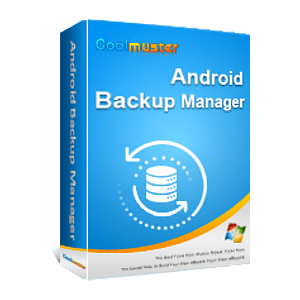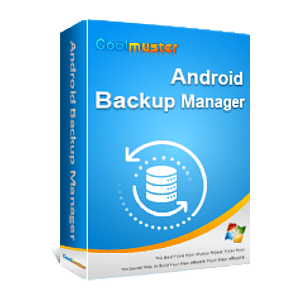
100% Software Giveaway: Coolmuster Android Backup Manager – Free License Code – Easy Android Data Backup & Restore Software – for Windows
Easily back up Android to PC as well as restore Android data from backup. Get Coolmuster Android Backup Manager V2.2.1.7 full version with a license code for FREE!
Coolmuster Android Backup Manager is the easy-to-use Android backup software that allows you to back up Android phone to PC in one click and endows you with the full right to back up Android phone data with ease. With no special technical skills required, you can freely choose to back up either all or any target data types on an Android device without quality loss, customize the storage location of backup files, and also track the backup progress.
Whenever you need to switch to a new Android phone or share data with the other Android device, this Android data backup & restore app is always at your services, helping with Android restore from backup with one click. It can quickly scan out and list all the backup files you’ve made on your computer, you can freely choose to restore any listed backup file and any target file types into any connected Android device.
After rigorous testing, This Android Backup Manager tool works well with almost all Android devices, and also stands out with various attractive features. Almost all Android phones and tablets in different phone brands and models are supported, such as Samsung, Huawei, Xiaomi, HTC, LG, Sony, Motorola, Google Nexus, ZTE, Dell, and so forth.
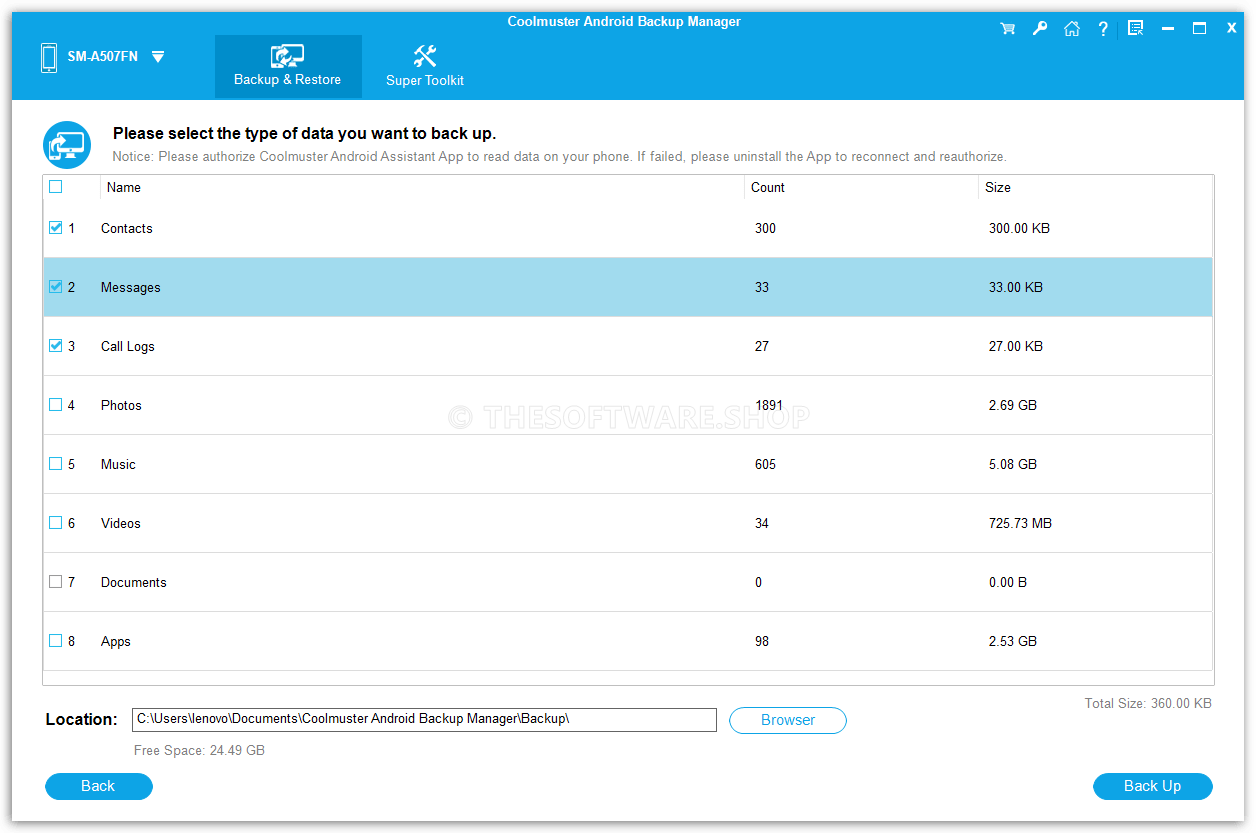
Key Features
Back-Up Android Phone in 1 Click
Customize the storage location of backup files
Various file types are supported:
Contacts,
messages,
call logs,
photos,
music,
videos,
documents
user apps.
Restore Android from Backup in 1 Click
Quickly scan out and list all the backup files you’ve made on your computer
Restore any listed backup file and any target file types into any connected Android device.
Add new backup folders manually from the computer for restoration
2 Device Connection Methods: USB and Wi-Fi
High Compatibility, Fast Transfer, Read Only, etc.
lmost all Android phones and tablets in different phone brands and models are supported
Samsung,
Huawei,
Xiaomi,
HTC,
LG,
Sony,
Motorola,
Google Nexus,
ZTE,
Dell,
and more
Supported OS: Windows 10/Windows 8/Windows 7/Vista/Windows XP (64&32 bits)
registration page by Coolmuster.com
https://www.coolmuster.com/giveaway/android-backup-and-restore.html
On the registration page, enter your First Name, Last Name, Email & click on the SUBMIT button
Once submitted, the share dialog will be displayed. Please, Click on any share button.
Your exclusive license code will be displayed after you clicked on the share button
Download the software
https://www.coolmuster.com/downloads/cool-android-backup-and-restore.exe
Once downloaded, install it & launch the program after installing
Use the registered email & license code you’ve got to activate the full version
Done. Enjoy full features
TERMS:
Software version: V2.2.1.7
The license is valid for 1 year
The license can be used to activate the software on 1 PC
Fully enjoy all features without limitations.
No free Update, No free support
Personal use only
https://thesoftware.shop/coolmuster-android-backup-manager-review-discount-coupon/