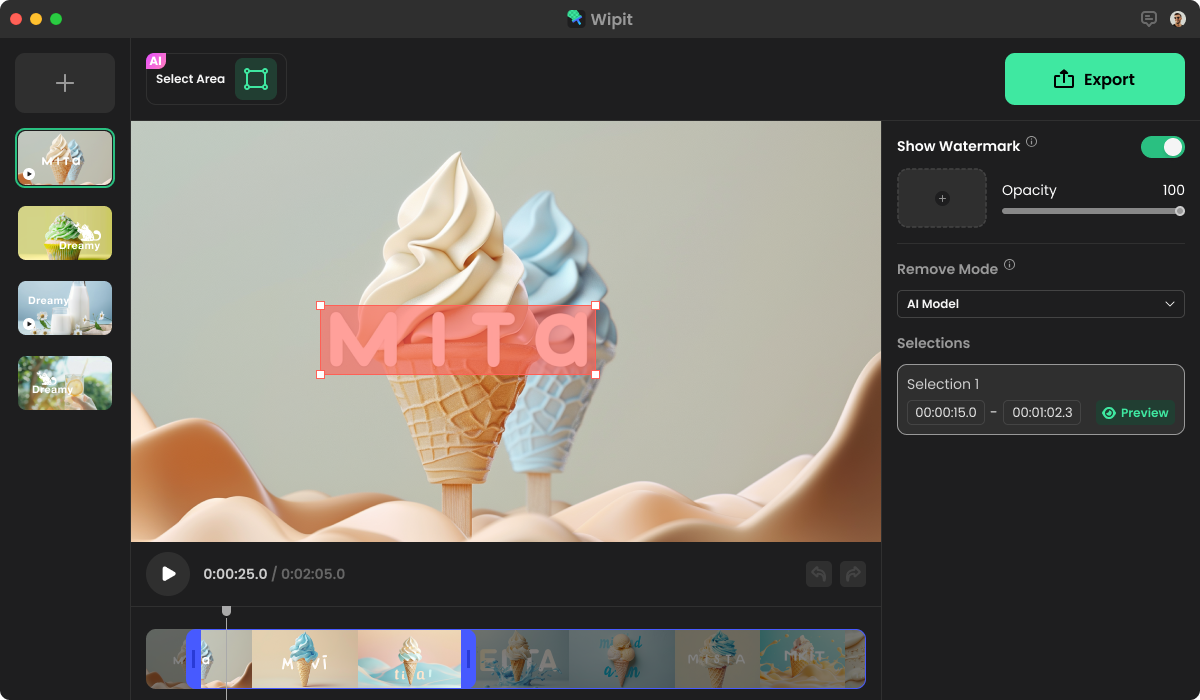
An AI-powered object remover for videos and images.
Wipe Out Distractions, Capture Visual Appeal. Wipit effortlessly removes any undesired elements from videos and photos – watermarks, logos, objects, people, text, etc. Experience distraction-free visual content in just a few clicks.
Some highlights:
– AI-powered;
– Adjustable brush;
– Bulk removal and batch import;
– Add custom watermark.
System Requirements:
Windows 10/ 11
Publisher:
Homepage:
File Size:
5.7 MB
Licence details:
1 year license
Giveaway link –>
[Expired]
https://www.giveawayoftheday.com/wipit/
Giveaway link 2 –>
https://thesoftware.shop/wipit-vip-review-download-discount-sale/
HINTS:
Download the installation file.
https://message-attachments.s3.amazonaws.com/d147af2a6c6049b59b4be0f6fa75c229.zip
After the download is complete, proceed with the installation process and launch the program upon successful installation.
Kindly be informed that this offer is exclusively accessible to new users.
Now, proceed with creating a new account for continued use of the software.
On the main interface, navigate to the upper right corner and click on ‘Sign in’, then select ‘Create an account’.
Complete the form by providing your email address, name, and create a password of your choice.
Check your email for the verification code sent to you and enter it to finalize the registration process.
Done. Enjoy the full features for 1 year.
TERMS:
Software version: V1.0.0
1-year Subscription
No Free Updates
No Free Support
Non-commercial personal use only
Edited by Adenman
Giveaway link 2 –>
![[expired]-wipit-10.0-(1-year-license)](https://techprotips.com/wp-content/uploads/2024/04/64323-expired-wipit-10-0-1-year-license-850x496.png)