
Effortless protection for all your files
Supports Windows XP/ Vista/ 7 – 10
Merges with Windows
Control your backup with a right-click
- Add/remove files from backup
- Recover deleted files
- View versions of files
- Icon markers to show what files and folders are backed up
Simple and Easy
Three steps and you’re done
- Automatic purge to save space
- Protection level to indicate the health of the backup
- Go back in time to restore files
- View Timeline by new, modified and deleted files
Automatic
No intervention required; it will run without you ever noticing
- Set it and forget it
- Set backup frequency to your preference
- Automatic resume after pauses or disconnections
On the go
View and restore your backups without GBM
- Swift Restore that restores your backup without installing software
- Backup without compression to view your backup in its native form
- FTP/FTPS and Amazon S3 backup support to store your backups offsite
- Email notifications and alerts sent directly to your Inbox
Seamless System Recovery
Protect your computer from hardware failures, crashes and viruses with Disaster Recovery
- Automatic system backup without any intervention
- Restore your system to any recovery point
- Step-by-step wizard for easy recovery
Backs up all your important data
Backup from My Profile, My Folders, and My Plugins for full protection
- Backs up your documents, pictures , music, videos and more
- Protects your entire system via Disaster Recovery
- Backs up open and locked files
- File Filtering to add or exclude specific files by date or type
- Backs up external, network or any storage attached to your PC
Fast and lightweight
No slowdowns or alerts to interrupt while playing games or movies.
- Saves space by only taking one copy of duplicated files
- Silently monitors changes
- Turbo mode speeds up when computer is idle
more info.& download :

Giveaway link 1:
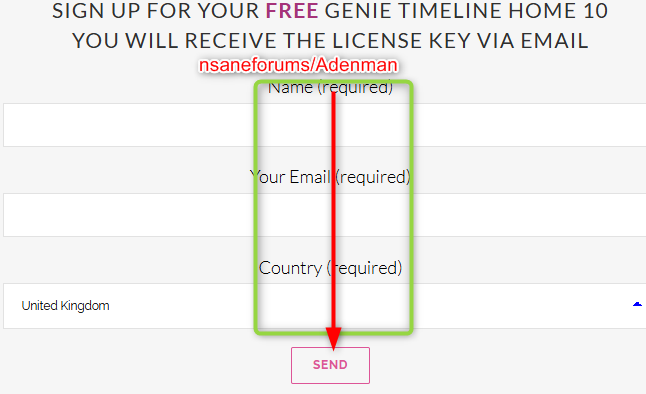
Giveaway link 2 :
