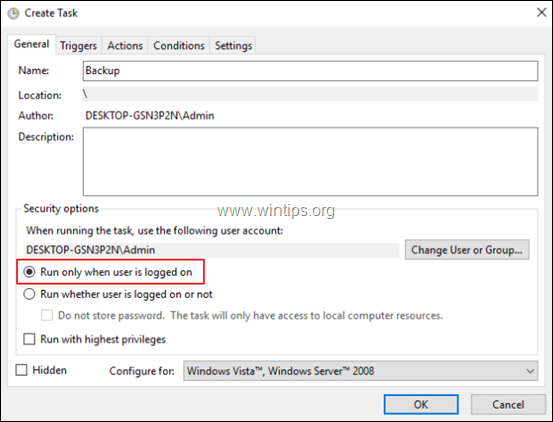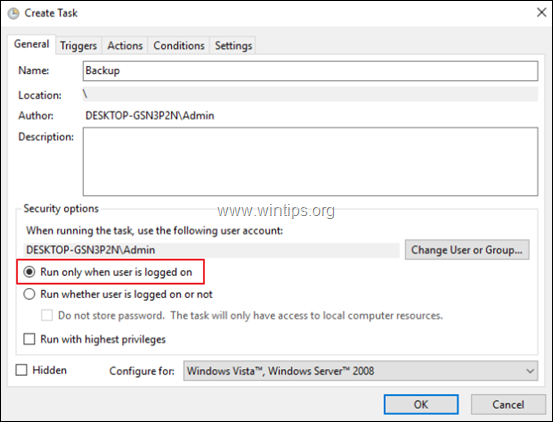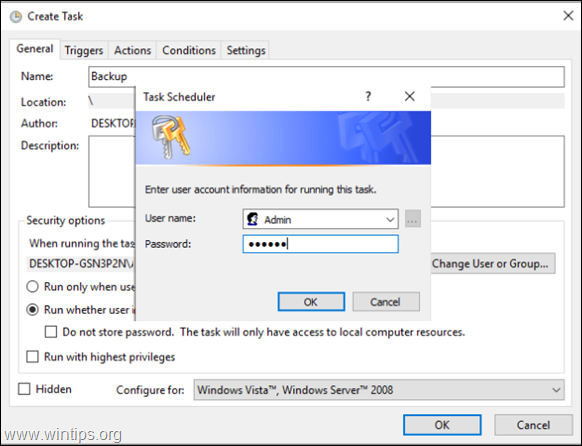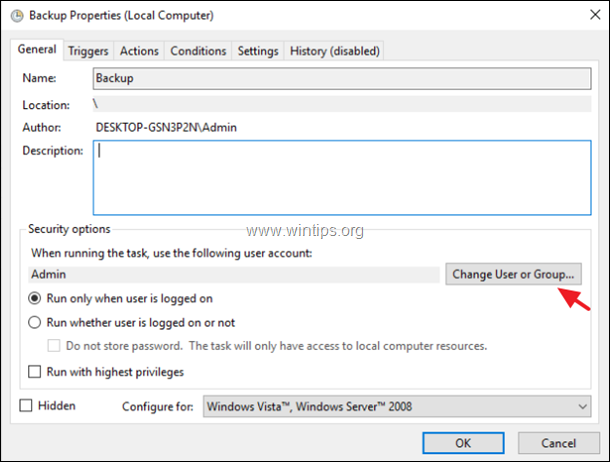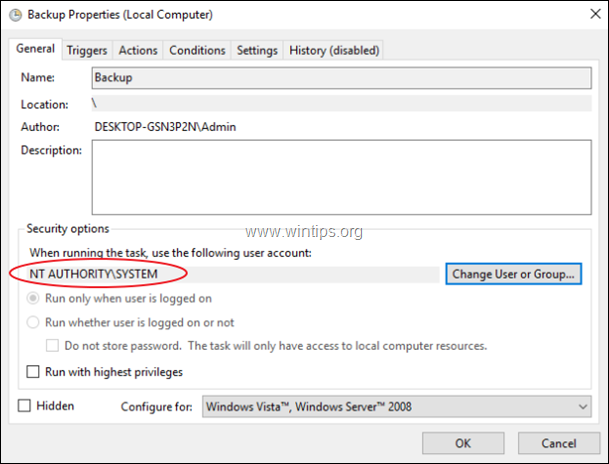Last updated on October 7th, 2019
On Windows, sometimes there is the need to start a specific application or to run a batch file in background or in foreground, by using the task scheduler. This tutorial contains step-by-step instructions on how to set a Windows scheduled task to run in the Background (hidden) or in the Foreground (visible).
How to Set a Scheduled Task to Run in the Background.
The way on how a scheduled task will run (hidden or visible), can be determined on the ‘General’ tab of the Scheduled Task’s properties.
1. By default, when you create a new scheduled task, the task is set to Run only when user is logged on. As a result of that setting the scheduled task will run in the foreground.
2. If you want to run the scheduled task in background (hidden), then select the Run whether user is logged on or not option and click OK.
3. Then type the account password and click OK.
4. You ‘re done. *
* Note: If the scheduled task/program doesn’t start in the background, after applying the above steps, then there is an optional way to run the scheduled task in the background, by using the SYSTEM account. But, keep in mind that running programs as SYSTEM is a potential security risk, because the SYSTEM account has full privileges on your machine and your data.
Anyway, if you want (for any reason) to start a scheduled program in the background by using the SYSTEM account, then at scheduled task’s properties, apply the following steps/settings:
1. Click Change User or Group.
2. At ‘Enter the object name’ box, type system and click OK.
3. Click OK again and you done!
That’s it! Let me know if this guide has helped you by leaving your comment about your experience. Please like and share this guide to help others.
do earn a commision from sales generated from this link, but at no additional cost to you. We have experience with this software and we recommend it because it is helpful and useful):
Full household PC Protection – Protect up to 3 PCs with NEW Malwarebytes Anti-Malware Premium!