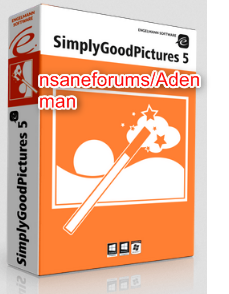Simply Good Pictures automatically optimizes photos to make them look more realistic! Simply Good Pictures‘ fully automatic photo optimization improves your images with a single click, for example to make them look more realistic. At the same time, selective object recognition ensures that only those parts of the image are optimized that help to improve the overall impression. Simply Good Pictures 5 can extend the dynamic range of the images, recognize faces as image components and calculate them according to their relevance, compensate for incorrect exposures, correct colors and brighten shadows.
Simply Good Pictures can handle all known image formats, including JPG, BMP, TIFF and RAW. The software can instantly capture images larger than 40 megapixels and also supports EXIF data.
GENERAL
- Automatic object recognition: Optimizes only parts of a photo, which help to improve the overall impression
- Fully automatic adjustment of the tonal values
- Fully automatic resharpening
- Fully automatic contrast optimization
- Picture improvement with modification of resolution
- Intensification of colours through resharpening of matt colours
- Manipulation of colours for more lively photos
- https://engelmann.com/en/optimize-photos-simply-good-pictures/
System: Windows 10, Windows 8 and Windows 7 (both 32- and 64-bit)

Giveaway link :
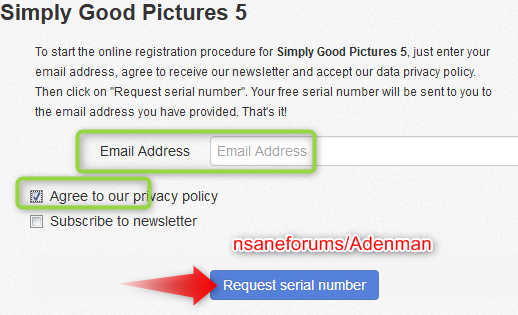
https://www.pnlm.de/r/get/simply_good_pictures_5
Download
https://engelmann.com/en/optimize-photos-simply-good-pictures/
static.engelmann.com/simplygoodpictures5.exe