
https://www.softorbits.net/picture-to-painting-converter/
SoftOrbits Picture to Painting Converter is a photo software tool aimed at transforming ordinary pictures into oil paintings in a couple of clicks, using automatic presets. Converting photos to paintings is easy and lightning fast, the results might surprise even the most sophisticated taste!
It has three main options: Oil Painting, Watercolor Drawing and Impressionism. Each preset has automatic configurations but they can be tweaked on-the-go as well. The parameters can all be refined to produce the most impressive results. Each preset can be tweaked manually to produce a unique painting.
Features
Key Features of SoftOrbits Picture to Painting Converter V3.0
-
Oil Painting – create oil painting photo effects with your photos.
- Brush shape – Determines the form of the brush shape that is used to draw strokes
- Stroke thickness – Determines the aspect ration of the stroke. Less values produces thinness strokes
- Number of stroke sizes – number of diffident stroke sizes that are used to produce drawing
- Maximum stroke length – allow to set how length strokes are
- Microdetails – the minimum stroke length in percents. Determines the level of small details that can be drawn.
- Curvature – number of directions to draw strokes
- Smudging – stroke smudging
- Stroke light type – determines how strokes are drawn.
- Light strength – determines how bright are strokes.
- Intensity – strokes intensity
- Stroke density – determines how much strokes are drawn
- Canvas – canvas texture opacity.
-
Watercolor – Convert your photos to watercolor paintings using this watercolor painting app. When you upload your photo, select the watercolor effect, and it will use a watercolor filter to transform your photo.
- Abstraction level – how mush details of image coloring to keep
- Details – the number of details is used to draw
- Saturation – saturation of the result drawing
- Sharpen – sharpen shaded
- Canvas – canvas texture opacity.
-
Pointillism/Impressionism – Transform your photos to resemble an Impressionist painting.
- Correction Strength – effect strength
- Abstraction level – how mush details of image coloring to keep
- Radius – spot radius
- Canvas – canvas texture opacity.
- Cartoon and Comics Effect – Turn your photo into a cartoon painting by changing your photo to an illustration.
- Custom Artistic Filter (Prizmo) – You can use a custom artistic filter such as Prizmo when you convert your photos.
- Batch Mode – Convert a group of photos at the same time.
- Visual Watermarks – Protect your paintings by using the watermark feature to add your signature or watermark.
- Undo Brush – restore parts of the image to original state
- crop, rotate, automatic and manual image correction, brightness, contrast, and more
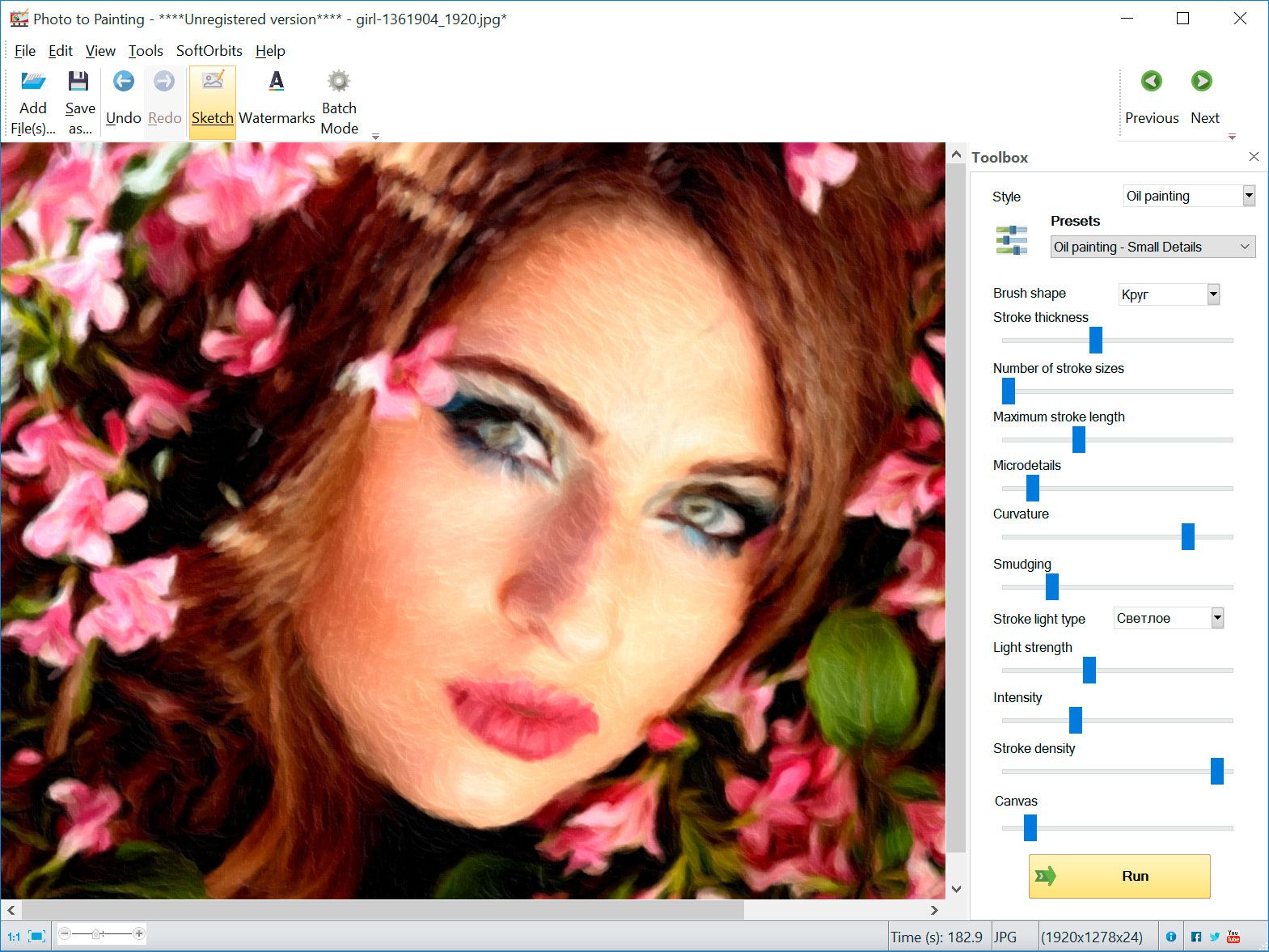
System Requirements:
Windows 7/ 8/ 10
license key request page
https://www.softorbits.net/actions/getfreekey.html?pid=37&a_aid=13&lang=english&
On the registration page, enter your email address and click on the button ‘Request Full Version Key’
If your email is never used to register, then the confirmation link will be sent to your email
For newly registered email, Check your inbox for the confirmation link & click on it
When your email address registered, on the next page, you will enter your name, and select the country
Click on ‘Done. Continue!’ and your exclusive license key will be displayed.
Download the installation file here:
https://www.softorbits.net/picture-to-painting-converter/
https://sfo2.digitaloceanspaces.com/softorbits/files/PictureToPainting.exe
Once downloaded, Install it and during the installation, use your license key to activate the full version
After installing, launch the program and Done. Enjoy the full features!
TERMS:
Software version: V3.1
Lifetime License
No Free Updates
No Free Support
Personal use only
https://thesoftware.shop/softorbits-picture-to-painting-converter-review-coupon-giveaway/
