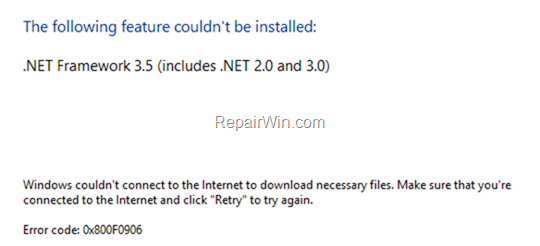The Net Framework 3.5 0x800F0906 installation error on a Windows 10/8/8.1 based computer, appears because Windows cannot download the source files that needed to install the .NET Framework 3.5 feature. Problem description: The feature .NET Framework 3.5 cannot be installed on a computer running Windows 10 (or Windows 8/8.1) and the installation of the NET…
Category: tips

FIX: Windows Defender Feature Installation Failed–Source files could not be found in Server 2016 (Solved)
Last updated on August 6th, 2019 This tutorial contains instructions to resolve the following problem in Server 2016: “Windows Defender Feature Installation Failed. Source files could not be found”. After removing the Windows Defender feature and the payload, on a Windows Server 2016, by using the “Dism /online /Disable-Feature /FeatureName:Windows-Defender /Remove /NoRestart /quiet” command, it’s…
FIX: Outlook.pst has reached its maximum size (Solved)
This tutorial contains instructions to resolve the following error in Outlook 2016, 2013, 2010, 2007 & 2003: “The file Outlook.pst has reached its maximum size. To reduce the amount of data in this file,select some items that you no longer need, and then permanently delete them (shift +del)”. The “Outlook.pst has reached its maximum size”…
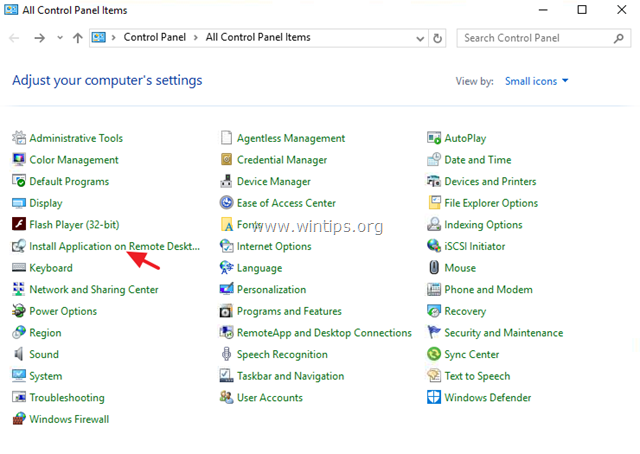
How to install Office 2016 on RDSH Server 2016
Last updated on July 29th, 2019 This tutorial contains instructions on how to install Office 2016 or Office 2013 on a RDSH Server 2016 (Remote Desktop Session Host Server 2016). The Remote Desktop Session Host server, (known as a “Terminal Server” in prior to Windows Server 2008 R2 server versions), provides to remote users the…
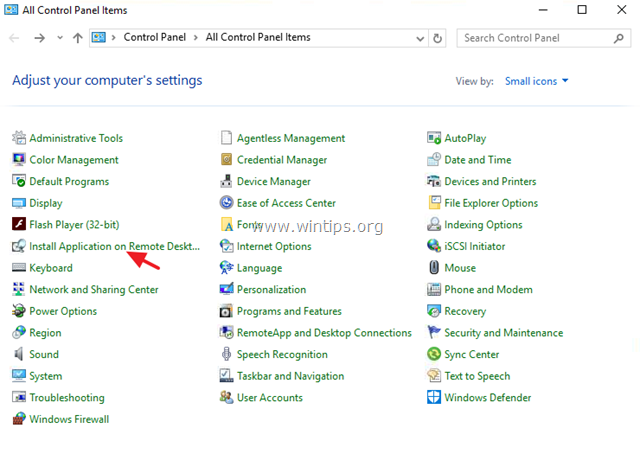
How to install Office 2016 on RDSH Server 2016
Last updated on July 29th, 2019 This tutorial contains instructions on how to install Office 2016 or Office 2013 on a RDSH Server 2016 (Remote Desktop Session Host Server 2016). The Remote Desktop Session Host server, (known as a “Terminal Server” in prior to Windows Server 2008 R2 server versions), provides to remote users the…