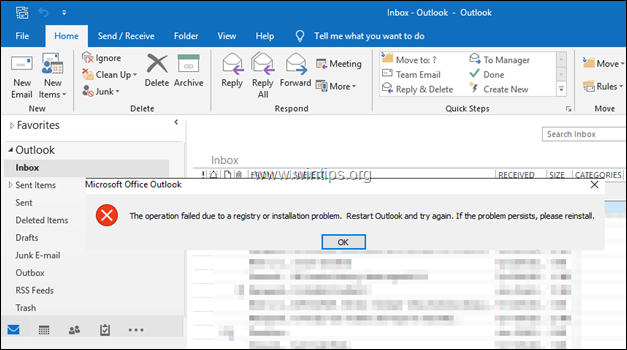Last updated on July 10th, 2019 Today, one of my clients told me that it can not create rules in Outlook because it gets the error “The operation failed because of a registry or installation problem. Restart Outlook and try again. If the problem persists please reinstall”. The issue is appears in Outlook 2016, when…
Category: tips
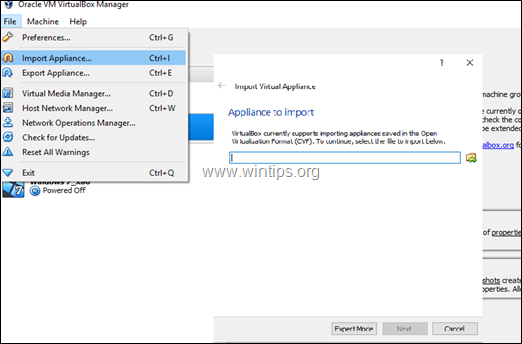
How to Transfer VirtualBox Virtual Machines to Another Host easily.
Last updated on July 8th, 2019 In this tutorial I’ll show to you the easiest way to transfer the VirtualBox’s Virtual Machine(s) to another host. The usual way to move a VirtualBox VM to another PC is by using the “Import/Export Appliance” utility that offered in VirtualBox’s ‘File’ menu. But, this method isn’t the fastest,…
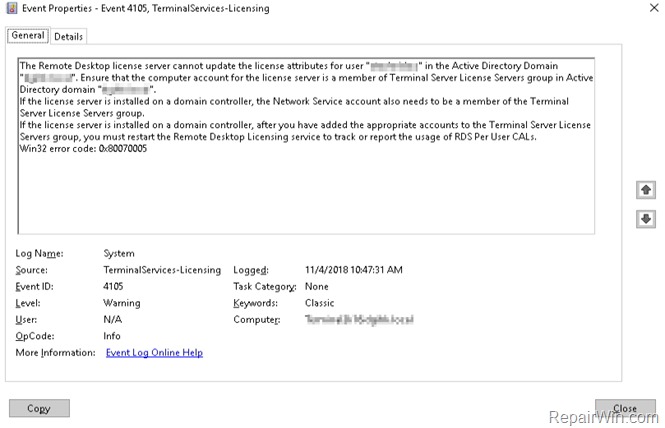
FIX Event ID 4105: Remote Desktop license server cannot update the license attributes for user in Active Directory Domain.
Last updated on July 3rd, 2019 This tutorial contains instructions to fix the Event ID 4105 on an RDHs Server 2016/2012/2008: “The Remote Desktop license server cannot update the license attributes for user in the Active Directory Domain”. Ensure that the computer account for the license server is a member of Terminal Server License Servers…

How to solve the error “VirtualBox VT-x is not available” in Windows 10 “Fixed”
This tutorial contains instructions to fix the following error in VirtuaBox: “Failed to open a session for the virtual machine <VM MachineName>. VT-x is not available (VERR_VMX_NO_VMX) with Result Code: E_FAIL (0x80004005), Component: ConsoleWrap, Interface: IConsole {872da645-4a9b-1727-bee2-5585105b9eed”. There are three most common reasons for this error: Your CPU doesn’t support VT-x or AMD-V virtualization VT-x or AMD-V…
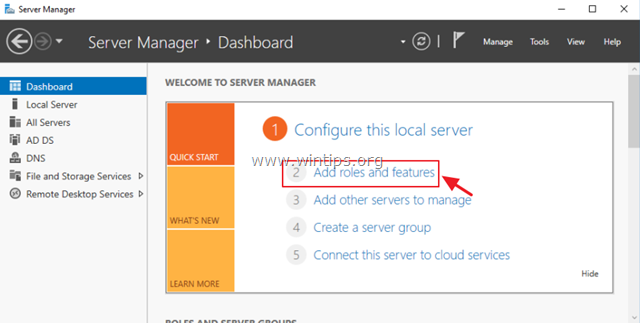
How to Install Remote Desktop Services (Terminal Services) on Server 2016/2012.
Last updated on July 1st, 2019 This article contains step by step instructions on how to install and configure the Remote Desktop Services on a Windows Server 2016 or 2012. In Windows Server 2016 & 2012 the Terminal Services role has been replaced by the Remote Desktop Session Host (RDSH) role service and is part…